ReactJS is awesome and you can too!
Press 'c' to toggle code style
Press 's' for speaker notes
React JS - because full stack devs get paid more
Press 'c' to toggle code style
Press 's' for speaker notes
The problem - handling forms in PHP sucks
- layout HTML
- interactive Javascript
- displaying errors
- validation
- using the data
Symfony/zend forms
Both are pretty terrible
They start off simple, but when you need to do anything complicated they make you less productive than just not using a library, and instead coding everything by hand
I tried to do better
https://github.com/Danack/FirstClassForms
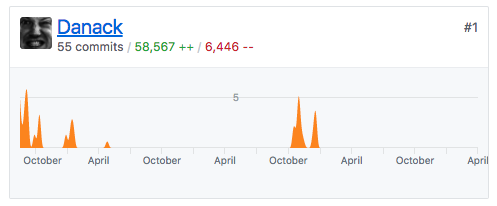
I failed
Javascript libraries?
- were terrible
- configuration magic
- long term viability
Cutting the problem in two
| React in browser | PHP on the server |
|---|---|
| Component HTML | Page layout HTML |
| interactive Javascript | validation |
| displaying errors | using the data |
React Hello World
class HelloElement extends React.Component {
render() {
return (
Hello {this.props.name}! This is ReactJS.
);
}
}
ReactDOM.render(
<HelloElement name="PHPSW" />,
document.getElementById('react_hello_element_1')
);
React Hello World
<div id="react_hello_element_1"></div>
JSX is Javascript with XML
- You could write raw JS + HTML....but kind of would be painful
- These slides are using Babel in browswer compiler
- For production you would 'want' to use ahead of time compilation
class Clock extends React.Component {
constructor(props) {
super(props);
this.state = {date: new Date()};
}
componentDidMount() {
this.timerID = setInterval(
() => this.tick(),
1000
);
}
componentWillUnmount() {
clearInterval(this.timerID);
}
tick() {
this.setState({
date: new Date()
});
}
render() {
return (
The time is {this.state.date.toLocaleTimeString()}
);
}
}
React Clock
This is the code to load it on the page:
<div id='clock'></div>
An actual form
formValidate() {
let params = "email=" + encodeURI(this.state.email)
+ "&question=" + encodeURI(this.state.question);
fetch('/ReactJsIntro/validateForm.php?' + params)
.then((data) => {
this.setState({
email_error: data.email_error,
question_error: data.question_error,
})
}
);
}
render() {
return (
<div>
<div>{this.state.email_error}</div>
<div><input type="text" placeholder="Email" value={this.state.email}
onBlur={() => this.formValidate()}/> </div>
</div>
);
Weather forecast
class WeatherForecast extends React.Component {
...
render() {
return (
<div>
<WeatherSearchBox handler={(city) => this.cityUpdateHandler(city)} />
<WeatherResults weather_conditions={this.state.weather_conditions} />
</div>
);
}
}
class WeatherResults extends React.Component {
render() {
const listItems = this.props.weather_conditions.map((weather_condition) =>
<ListItem key={weather_condition.dt}
weather_condition={weather_condition} />
);
return (
<div >
{listItems}
</div>
);
}
}
function ListItem(props) {
const wc = props.weather_condition;
const styles = {width: '100px', marginBottom: "-35px"};
return (<li><span>{wc.time}
<img src={"" + wc.icon} style={styles}/> {wc.description} : {wc.temp}
</span></li>)
}
Testing is easy - real api
const weather_fetcher = function (city, onSuccess) {
fetch('/getWeather.php?city=' + encodeURI(city))
.then(handleErrors)
.then((response) => response.json())
.then(
onSuccess
)
.catch((err) => {
alert('error:' + err);
});
};
ReactDOM.render(
<WeatherForecast weather_fetcher={weather_fetcher}/>,
document.getElementById('weather_forecast_mock')
);
Testing is easy - mock api
const weather_fetcher_stub = function (city, onSuccess) {
let data = [{
"dt": 12345,
"temp": "20",
"time": "Thur 3pm",
"description": "warm grey",
"icon": "http://openweathermap.org/img/w/03d.png"
}];
onSuccess(data);
};
ReactDOM.render(
<WeatherForecast weather_fetcher={weather_fetcher_stub}/>,
document.getElementById('weather_forecast_mock')
);
Weather forecast
React not just in the browser
Server side rendering - compiles with Node
React native - for phones and tablets

Downsides
- Doesn't play well with others
- NPM + Javascript ecosystem makes people want to become farmers
- Will it scale?
Fin
- Questions? Twitter @MrDanack
- docs.basereality.com/ReactJsIntro/
- docs.basereality.com
- clock.jsx
- simple_form.jsx
- weather_forecast.jsx
“For years there has been a theory that millions of monkeys typing at random on millions of typewriters would reproduce the entire works of Shakespeare. The Internet has proven this theory to be untrue.”